Functions | |
| void | eepromBrightnessChooser (int addr) |
| Retrieves and sets the brightness from EEPROM. | |
| void | eepromRouterOptionChooser (int addr) |
| Retrieves and sets the router option from EEPROM. | |
| void | eepromWifiModeChooser (int addr) |
| Retrieves and sets the Wi-Fi mode from EEPROM. | |
| void | eepromPatternChooser (int addr) |
| Retrieves and sets the pattern from EEPROM. | |
| void | readAnotherPatternEEProm () |
| Reads and increments the pattern from EEPROM. | |
| void | eepromReadChannelAndAddress (int addr1, int addr2, int addr3, int addr4, int addr5) |
| Reads channel and address information from EEPROM. | |
| void | littleFSLoadSettings () |
| Loads settings from LittleFS file system. | |
| void | checkFilesInSetup () |
| Checks files in the LittleFS file system during setup. | |
| void | wifiChooser (char router_array[], char pwd_array[]) |
| Configures Wi-Fi settings based on the selected mode. | |
| void | fastLEDInit () |
| Initializes FastLED library and sets up LED strip. | |
| void | fastLEDIndicate () |
| Indicates Wi-Fi mode using FastLED library. | |
| void | fastLEDIndicateFast () |
| Indicates Wi-Fi mode using FastLED library with a faster sequence. | |
Function Documentation
◆ checkFilesInSetup()
| void checkFilesInSetup | ( | ) |
Checks files in the LittleFS file system during setup.
This function iterates through all files in the root directory ("/"), checks their size, and deletes them if they exceed the maximum allowed size (maxPX). It also checks for file corruption by attempting to read a small portion of each file.
- Parameters
-
None
- Returns
- None
- Precondition
- LittleFS must be initialized and mounted before calling this function.
- Postcondition
- Files exceeding maxPX size or detected as corrupted will be deleted.
- Note
- This function uses Serial for printing debug messages.
- maxPX defines the maximum allowed file size.
References maxPX.
Referenced by setup().
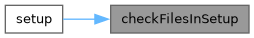
◆ eepromBrightnessChooser()
| void eepromBrightnessChooser | ( | int | addr | ) |
Retrieves and sets the brightness from EEPROM.
Reads the brightness value from EEPROM, checks for validity, and sets the brightness accordingly.
- Parameters
-
addr The EEPROM address where the brightness value is stored.
- Returns
- None
- Precondition
- EEPROM is initialized and ready for use.
- Postcondition
- Brightness is set to the retrieved value or a default value if invalid.
- Note
- This function is used to initialize the brightness setting from EEPROM.
- Uses global variables such as newBrightness.
- Calls other functions such as EEPROM.read(), EEPROM.write(), and FastLED.setBrightness().
References newBrightness.
Referenced by setup().
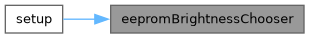
◆ eepromPatternChooser()
| void eepromPatternChooser | ( | int | addr | ) |
Retrieves and sets the pattern from EEPROM.
Reads the pattern value from EEPROM, checks for validity, and sets the pattern accordingly.
- Parameters
-
addr The EEPROM address where the pattern value is stored.
- Returns
- None
- Precondition
- EEPROM is initialized and ready for use.
- Postcondition
- Pattern is set to the retrieved value or a default value if invalid.
- Note
- This function is used to initialize the pattern setting from EEPROM.
- Uses global variables such as patternChooser and pattern.
- Calls other functions such as EEPROM.read(), EEPROM.write(), and readAnotherPatternEEProm().
- Valid pattern values are 1-6, with 1 being the default.
- If patternChooser is outside the valid range, pattern is set to 1 (default).
References pattern, patternChooser, and readAnotherPatternEEProm().
Referenced by setup().
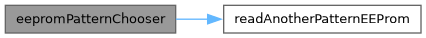
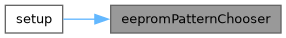
◆ eepromReadChannelAndAddress()
| void eepromReadChannelAndAddress | ( | int | addr1, |
| int | addr2, | ||
| int | addr3, | ||
| int | addr4, | ||
| int | addr5 ) |
Reads channel and address information from EEPROM.
Retrieves channel and address values from EEPROM, performs validation, and sets global variables accordingly.
- Parameters
-
addr1 EEPROM address for channel information. addr2 EEPROM address for IP address octet D. addr3 EEPROM address for IP address octet A. addr4 EEPROM address for IP address octet B. addr5 EEPROM address for IP address octet C.
- Returns
- None
- Precondition
- EEPROM is initialized and ready for use.
- Postcondition
- Channel and address information is read and validated.
- Note
- only apChannel is actually relevant currently.
- This function is used to initialize channel and address settings from EEPROM.
- Uses global variables apChannel, addrNumD, addrNumA, addrNumB, and addrNumC.
- Calls other function EEPROM.read().
- Valid channel values are 1-11.
- If channel is outside the valid range, it is set to 4 (default).
References addrNumA, addrNumB, addrNumC, addrNumD, and apChannel.
Referenced by setup().
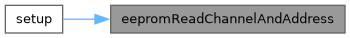
◆ eepromRouterOptionChooser()
| void eepromRouterOptionChooser | ( | int | addr | ) |
Retrieves and sets the router option from EEPROM.
Reads the router option value from EEPROM, checks for validity, and sets the router option accordingly.
- Parameters
-
addr The EEPROM address where the router option value is stored.
- Returns
- None
- Precondition
- EEPROM is initialized and ready for use.
- Postcondition
- Router option is set to the retrieved value or a default value if invalid.
- Note
- This function is used to initialize the router option setting from EEPROM.
- Uses global variables such as routerOption.
- Calls other functions such as EEPROM.read() and EEPROM.write().
- Valid router option values are 0 (disabled) or 1 (enabled).
References routerOption.
Referenced by setup().
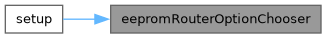
◆ eepromWifiModeChooser()
| void eepromWifiModeChooser | ( | int | addr | ) |
Retrieves and sets the Wi-Fi mode from EEPROM.
Reads the Wi-Fi mode value from EEPROM, checks for validity, and sets the Wi-Fi mode accordingly.
- Parameters
-
addr The EEPROM address where the Wi-Fi mode value is stored.
- Returns
- None
- Precondition
- EEPROM is initialized and ready for use.
- Postcondition
- Wi-Fi mode is set to the retrieved value or a default value if invalid.
- Note
- This function is used to initialize the Wi-Fi mode setting from EEPROM.
- Uses global variables such as wifiModeChooser and routerOption.
- Calls other functions such as EEPROM.read() and EEPROM.write().
- Valid Wi-Fi mode values are 1 (main AP mode) and 2 (auxiliary AP mode).
- If routerOption is false, Wi-Fi mode is set to 1 (main AP mode) by default.
- wifiModeChooser used in wifiChooser()
References routerOption, and wifiModeChooser.
Referenced by setup().
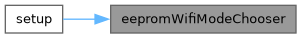
◆ fastLEDIndicate()
| void fastLEDIndicate | ( | ) |
Indicates Wi-Fi mode using FastLED library.
Displays a sequence of colors on the LED strip to indicate the current Wi-Fi mode. If wifiModeChooser is 1, (AP Mode) displays a sequence of red or blue colors depending on the auxillary variable. If wifiModeChooser is not 1, (Router Mode) displays a sequence of green colors.
- Returns
- None
- Precondition
- FastLED library is initialized and ready for use.
- Postcondition
- LED strip displays a sequence of colors indicating the Wi-Fi mode.
- Note
- This function is used to provide a visual indication of the Wi-Fi mode.
- Uses global variables wifiModeChooser, auxillary, and NUM_LEDS.
- Calls other function FastLED.show() and FastLED.delay().
- Todo
- Consider simplifying the code by reducing repetition.
References auxillary, leds, NUM_LEDS, and wifiModeChooser.
Referenced by setup().
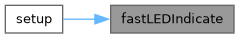
◆ fastLEDIndicateFast()
| void fastLEDIndicateFast | ( | ) |
Indicates Wi-Fi mode using FastLED library with a faster sequence.
Displays a faster sequence of colors on the LED strip to indicate the current Wi-Fi mode. If wifiModeChooser is 1, (AP Mode) displays a sequence of magenta or cyan colors depending on the auxillary variable. If wifiModeChooser is not 1, (Router Mode) displays a sequence of green colors.
- Returns
- None
- Precondition
- FastLED library is initialized and ready for use.
- Postcondition
- LED strip displays a faster sequence of colors indicating the Wi-Fi mode.
- Note
- This function is used to provide a faster visual indication of the Wi-Fi mode.
- Uses global variables wifiModeChooser, auxillary, and NUM_LEDS.
- Calls other function FastLED.show() and FastLED.delay().
- Todo
- Consider simplifying the code by reducing repetition.
References auxillary, leds, NUM_LEDS, NUM_PX, and wifiModeChooser.
Referenced by setup().
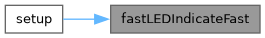
◆ fastLEDInit()
| void fastLEDInit | ( | ) |
Initializes FastLED library and sets up LED strip.
Configures FastLED with the specified LED type (WS2812B), data pin (DATA_PIN), and color order (GRB), and sets the initial brightness (newBrightness) and color (black).
- Returns
- None
- Precondition
- FastLED library is included and ready for use.
- Postcondition
- FastLED is initialized and LED strip is set up.
- Note
- This function is used to initialize FastLED and set up the LED strip.
- Uses global variables DATA_PIN, CLOCK_PIN, NUM_LEDS, and newBrightness.
- Calls other functions FastLED.addLeds(), FastLED.setBrightness(), and FastLED.showColor().
- Sets initial brightness to a low value for startup battery saving.
References DATA_PIN, leds, newBrightness, and NUM_LEDS.
Referenced by setup().
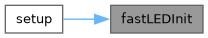
◆ littleFSLoadSettings()
| void littleFSLoadSettings | ( | ) |
Loads settings from LittleFS file system.
Reads settings from /settings.txt file and stores them in global variables.
- Returns
- None
- Precondition
- LittleFS file system is initialized and ready for use.
- Postcondition
- Settings are read and stored in global variables.
- Note
- This function is used to initialize settings from LittleFS.
- Uses global variables router_array and pwd_array.
- Calls other functions wifiChooser() and webServerSetupLogic().
- Warning
- Password is stored in plain text, posing a security risk.
- Todo
- Consider encrypting password for security.
References Field, settings, webServerSetupLogic(), and wifiChooser().
Referenced by setup().
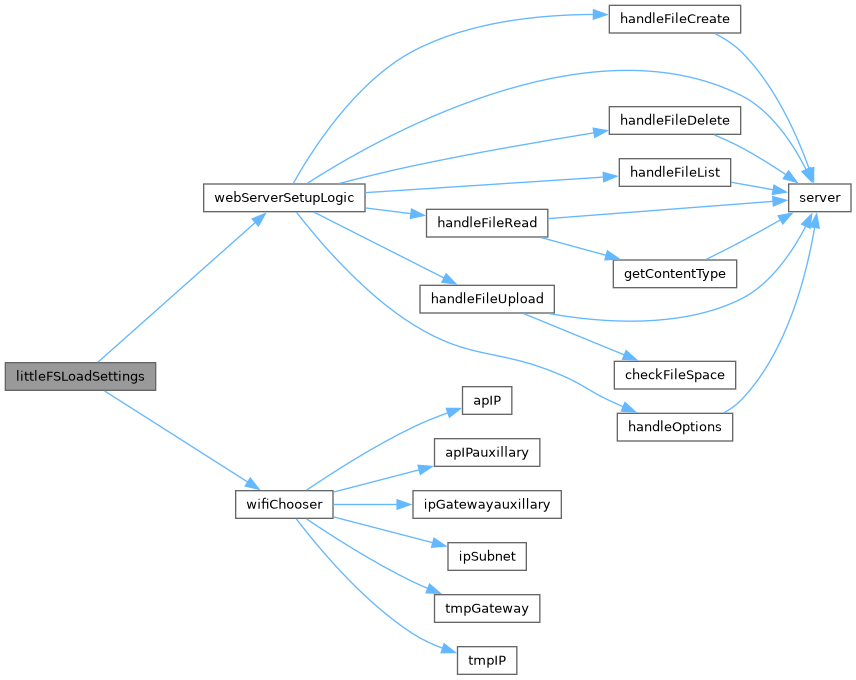

◆ readAnotherPatternEEProm()
| void readAnotherPatternEEProm | ( | ) |
Reads and increments the pattern from EEPROM.
Reads the pattern value from EEPROM, increments it, and writes it back to EEPROM.
- Returns
- None
- Precondition
- EEPROM is initialized and ready for use.
- Postcondition
- Pattern is incremented and written back to EEPROM.
- Note
- This function is used to cycle through patterns on each restart.
- Uses global variable pattern.
- Calls other function EEPROM.write().
- Valid pattern values are 1-5, with 1 being the default.
- If pattern is outside the valid range, it is set back to 1 (default).
References pattern.
Referenced by eepromPatternChooser().
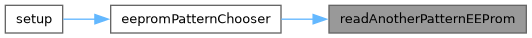
◆ wifiChooser()
| void wifiChooser | ( | char | router_array[], |
| char | pwd_array[] ) |
Configures Wi-Fi settings based on the selected mode.
Sets up Wi-Fi in either Access Point (AP) mode, Station mode, or connects to a pre-defined router.
- Parameters
-
router_array Router SSID (used in Station mode). pwd_array Router password (used in Station mode).
- Returns
- None
- Precondition
- Wi-Fi library is initialized and ready for use.
- Postcondition
- Wi-Fi settings are configured according to the selected mode.
- Note
- This function is used to configure Wi-Fi settings based on the wifiModeChooser variable.
- Uses global variables wifiModeChooser, auxillary, apName, apPass, apIP, apChannel, addrNumA, addrNumB, addrNumC, and addrNumD.
- Calls other functions WiFi.mode(), WiFi.begin(), WiFi.config(), WiFi.softAP(), dnsServer.start(), and WiFiMulti.addAP().
- Supports up to 18 connection attempts in Station mode.
- Todo
- Consider implementing exponential backoff for connection attempts.
References addrNumA, addrNumB, addrNumC, addrNumD, apChannel, apIP(), apIPauxillary(), apName, apPass, auxillary, DNS_PORT, dnsServer, ipGatewayauxillary(), ipSubnet(), leds, tmpGateway(), tmpIP(), uploadCounter, wifiModeChooser, and WiFiMulti.
Referenced by littleFSLoadSettings().
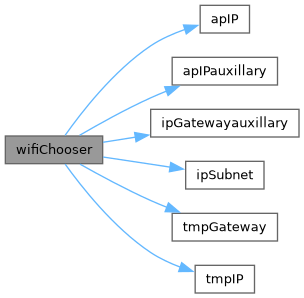

Generated by