Functions | |
| void | showLittleFSImage () |
Variables | |
| int | cnti = 0 |
| Displays an image stored on the ESP8266 using the LittleFS file system. | |
Function Documentation
◆ showLittleFSImage()
| void showLittleFSImage | ( | ) |
23{
24 // Open the image file from LittleFS
26
28 {
29 // If no file is found, go to the next image
30 imageToUse++;
31 // FastLED.showColor(CRGB::Blue); // Display error color (optional)
32 // Serial.println("Code Blue - no file found!");
33 }
34 else
35 {
37
38 // Check if the image size is larger than the max allowed
40 {
41 // Display error if the image is too large
42 FastLED.showColor(CRGB::Blue); // Show blue color as error indicator
43 imageToUse++;
44 }
45 else
46 {
47 // Calculate the number of pixels across based on the file size
49
50 // Read image data into message1Data buffer
52
53 cnti++;
55 {
56 cnti = 0;
57 }
58
59 // Close the file after reading
60 a.close();
61 }
62 }
63
64 // Initialize counter for reading pixel data
65 int counter = 0;
66
67 // Loop through the pixels to display the image
69 {
71 {
73
74 // Decompress and assign color values
81
82 // Optional: Print RGB values for debugging
83 // Serial.print(R1); Serial.print(", "); Serial.print(G1); Serial.print(", "); Serial.println(M1);
84 }
85
86 // Display the current row of pixels on the LED strip
87 FastLED.show();
88
89 // Optional delay depending on the number of LEDs
91 {
92 // FastLED.delay(1); // For 160MHz clock - only applies to APA102 Strip
93 }
94 else
95 {
96 // No delay needed for larger LED strips
97 }
98 }
99}
int cnti
Displays an image stored on the ESP8266 using the LittleFS file system.
Definition showLittleFSImage.ino:20
References a, bin, cnti, G1, imageToUse, leds, M1, maxPX, message1Data, NUM_LEDS, pxAcross, pxDown, R1, and X.
Referenced by loop().
Here is the caller graph for this function:
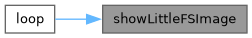
Variable Documentation
◆ cnti
| int cnti = 0 |
Displays an image stored on the ESP8266 using the LittleFS file system.
This function loads an image from the LittleFS file system, checks its size, and displays the image pixel-by-pixel on an LED strip using FastLED. The image is stored in a compressed format and is decompressed into RGB values.
The function handles different cases such as missing files and oversized images. It iterates through the pixels to display the image across the LED strip.
- Note
- The image file should be stored in LittleFS as a binary file.
- Todo
- Add converter from "bin" to filename from
listDir()or implement image index to access the correct image.
- Todo
- Test if this version can work concurrently with older image display logic.
- Returns
- void
Referenced by showLittleFSImage().
Generated by